There are lots of video editing software available in market but We do not know which one is best video editing software/app. so here is a list of 5 most popular free video editing software/app for pc an phones.
1.Openshot
Features include:
- Unlimited layers for watermarks, background videos, and audio tracks
- Customizable title-card templates
- Drag-and-drop functionality for easily adding video, audio, or image files
- Digital video effects, including brightness, gamma, hue, greyscale, and chroma key compositing for green-screen effects
- Powerful key-frame animation capabilities for creating animated videos
Available for: Windows, Mac, and Linux
Download link:- https://www.openshot.org/2. Movie Maker 10
Good free video editing software for Windows

Movie Maker 10 is a convenient video editing software for Windows for people looking to go back to basics. It’s great for making quick edits to short video clips you need ready right away.
Movie Maker 10 comes with a free version that includes its suite of video and picture editing tools as well as the ability to add captions with customizable fonts and colors.
Features include:
- Auto-preview tool for edits and effects
- Auto-movie options for creating customizable cuts of your video clips
- Animation tab to easily add music, titles, and credits
Available for: Windows
Price: Free
3. Shotcut
Best open source movie maker for audiophiles
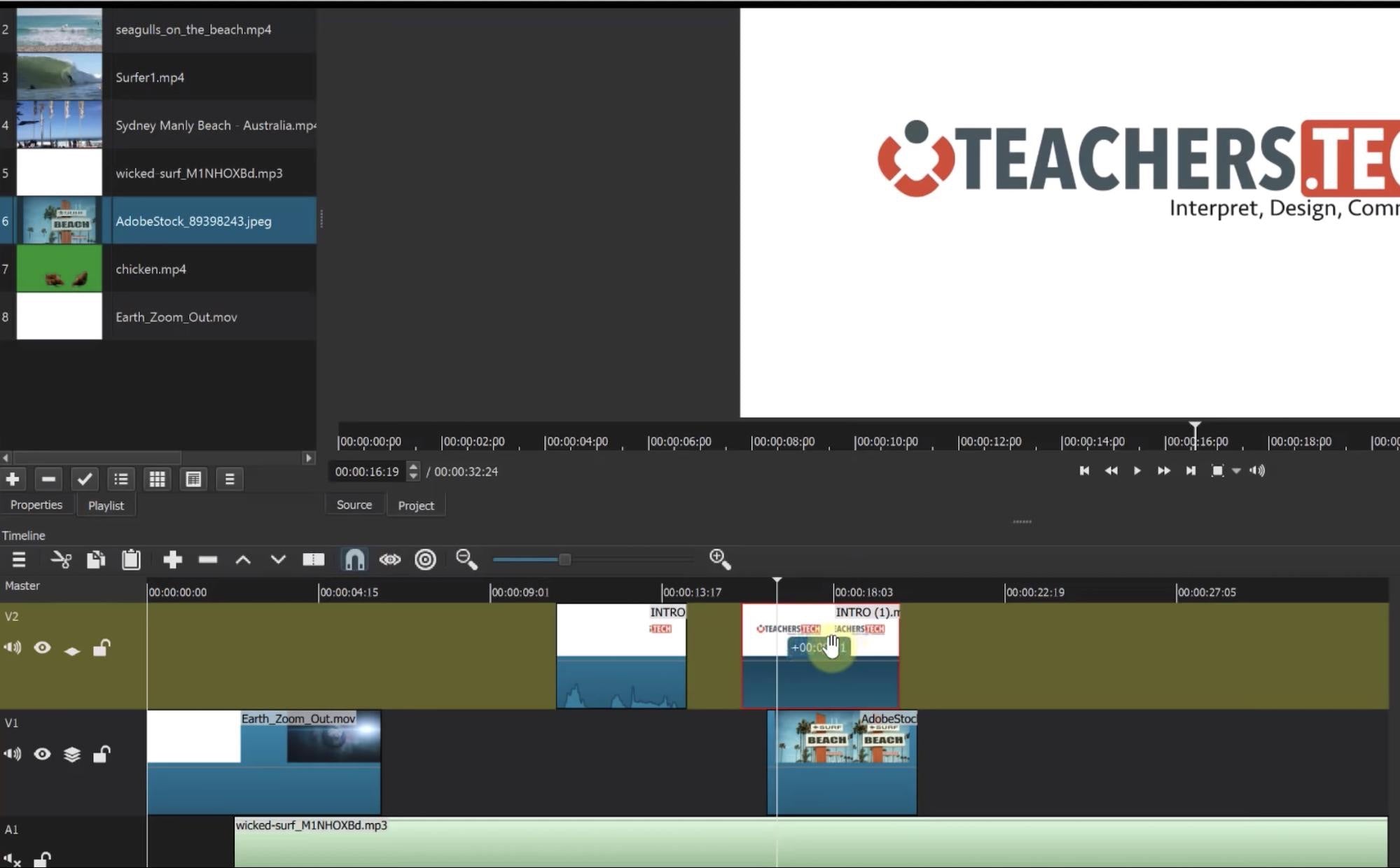
Shotcut is an open-source, cross-platform video editor with a vast collection of tutorial videos. It also supports a wide range of formats, including FFmpeg, 4K, ProRes, and DNxHD. A warning, however—Shotcut was originally designed for Linux, so some may find the interface a little quirky. Despite this, it’s still a top-notch editor.
Shotcut also provides extensive audio editing options, making it ideal for audiophiles. Its host of fine-tuning audio tools allows users to make bass and treble adjustments, create bandpass filters, adjust gain, add dynamic compression, and much more.
Features include:
- Support for the latest audio and video formats via FFmpeg, the leading multimedia framework
- Native timeline editing, which allows users to import video files directly into their project file rather than a media library
- Multi-format timeline for mixing and matching resolutions and frame rates within a project
- Advanced audio filters like balance, bass and treble, bandpass filters, compressor and more
Available for: Windows, Mac, and Linux
Price: Free
4. Blender
Best professional video editing software with 3D creation suite
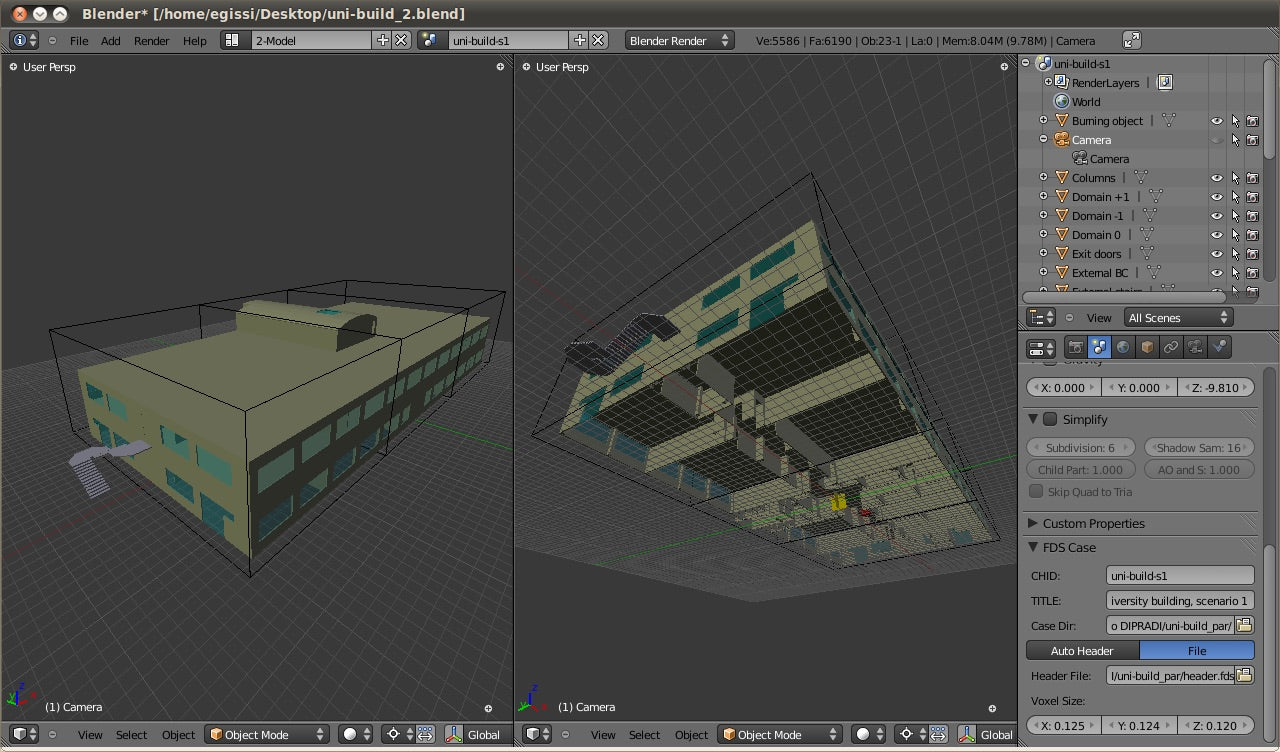
Blender is a free, open-source 3D creation suite. It includes features to help model and render 3D animations. The software is a collaborative creation of hundreds of developers from around the world. The huge community of users gives Blender’s software an extensive group of tools.
Blender is designed as a 3D animation suite but comes with a functional video editor that should be enough for most users’ needs. It can also tackle more complex edits, like video masking, making Blender a flexible video editor for both novice and experienced users, and an excellent option for more advanced projects that may involve 3D animation.
Features include:
- Path-tracer engine for realistic rendering of animated objects
- Advanced rendering processes to speed up the saving and exporting of your project
- Option to code game logic into the software for video game development
- Advanced character animation tools for realistic kinematics
- Extensive library of visual effects and vignettes
Available for: Windows, Mac, and Linux
Price: Free
5. VideoPad
Best free video editing software for sound mixing

VideoPad is a good starting point for those just getting acquainted with video editing software, thanks to its uncomplicated, easy-to-use interface. Despite its deceptively easy controls, VideoPad comes packed with professional features like multiple displays for fast editing and unlimited overlay audio tracks—providing users with the option to have more control over their sound mixing without the added complexity of more professional editing software.
VideoPad doesn’t come with as many advanced features as some of the other free video editing software on this list, but with options to add light effects, fine tune colors, and overlay text and images, there’s enough here to make it worth the free download.
Features include:
- Double built-in screen (one to preview selected clips, one to preview complete sequence) for easy and intuitive editing
- Pre-made, customizable transitions for polished professionalism
- Exporting presets to easily create video files optimized for specific platforms—such as Facebook and YouTube—and post them directly from within the software
Available for: Windows
Price: Free
